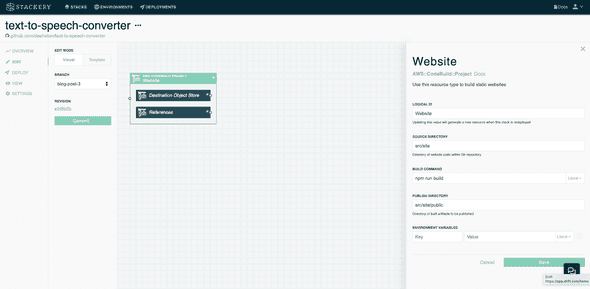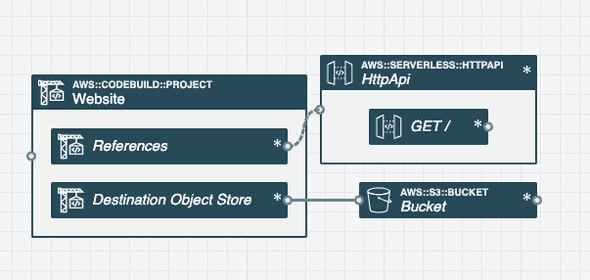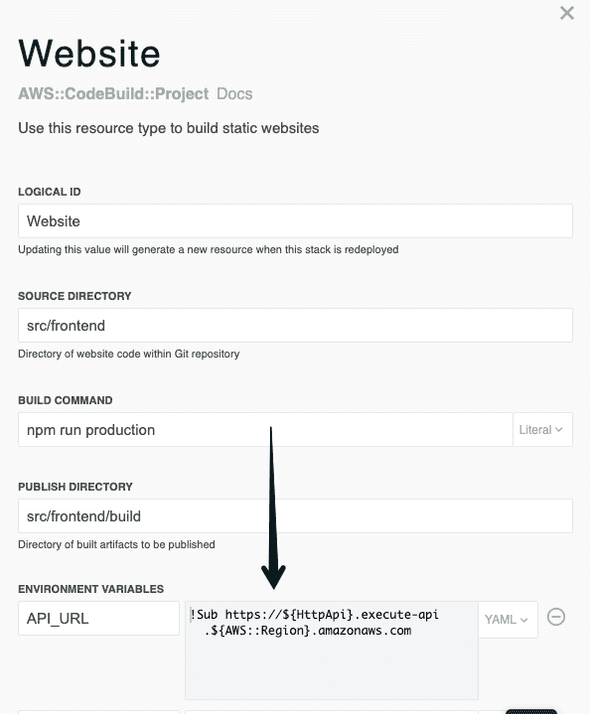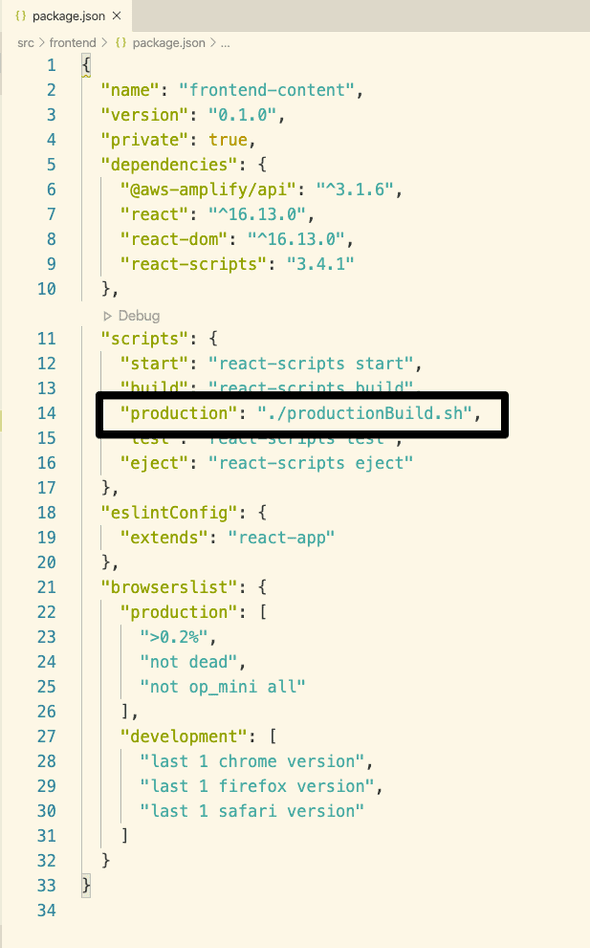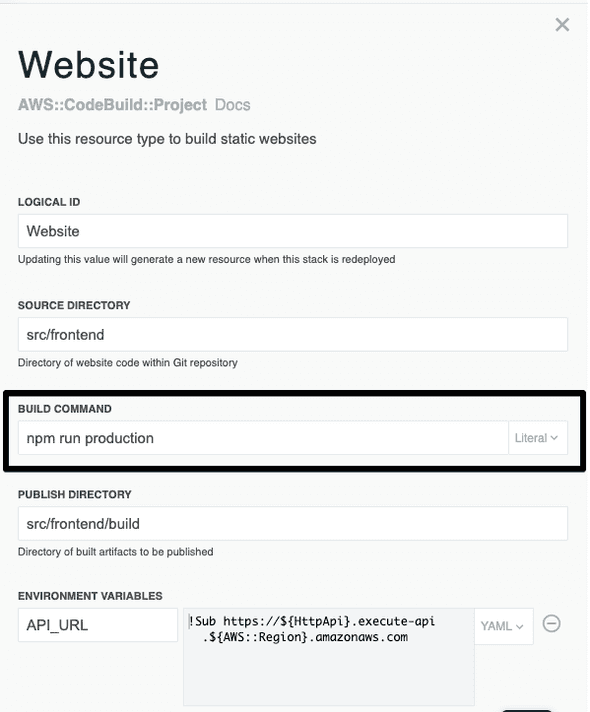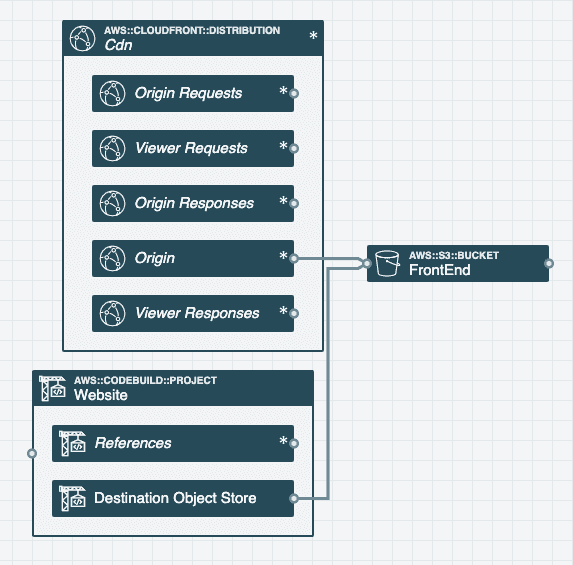Building My Own Jamstack
June 26, 2020
The trend of the frontend and backend coming closer together is continuing and even has a name now…the Jam stack.
Last year, I discussed my excitment about the backend and frontend slowly merging closer together and did a walk through on how to deploy a JavaScript based frontend to an S3 bucket with website hosting enabled.
Building and deploying websites still continues to be a very common use case with folks using AWS, but I personally wanted a more “push button” solution that would also allow me to connect my Stackery backend resources easily. So I’ve decided to iterate on what we built the last time to make it better.
What We Built Last Time
Previously, I wrote an application that translates written text to speech. I was getting tired of having to recall the different API endpoints to hit and wanted a nice UI to better manage these files…so I got to work on building a frontend.
Then I got tired of manually building and uploading those files to S3 for website hosting, so I wrote a Lambda function to do this for me. Here’s what the final architecture looked like
That is all fine and still works, but keeping up with latest Serverless trends I recognize that writing code in a Lambda function can cause potential unwanted technical debt. What if there was some service that I could just input specific things like:
- source code location
- build command
- built files location
- location (an S3 Bucket) to upload the built files
Lucky for us, there’s AWS CodeBuild!
So I embarked on the journey of replacing my PopulateFrontend Lambda function with a CodeBuild Project.
The Easy Push Button Way of Doing this
Stackery released the Website Resource. Check it out…it’s just a matter of dragging and dropping the resource into your stack and providing a few settings (Source Directory, Build Command, and Publish Directory).
We have a more detailed tutorial here.
Connecting my Frontend to a Backend API
Once your S3 Bucket and Website are on the canvas, add an API too (both HTTP API and original API Gateway work).
After you connect the API to the References facet under the Website, you’ll then see that the API_URL environment variable is available to the CodeBuild Project.
I personally decided to write a minimal shell script that writes the API_URL environment varaible to a file that my frontend code later references. Here’s a snippet.
#!/bin/sh
# Inject API into config file
echo "export default {
backendAPI: '$API_URL'
};" > src/config.js
echo "Config file written to src/config.js"
# Build the site
npm run buildI added an npm script to my package.json that executes this script, titled it “production”, and updated my Website Build Command to be npm run production. All this script does is run the snippet above.
Speeding up the Delivery with a CDN (Optional)
If you want to speed up the delevery of your website, I’d suggest adding a CDN in front of your S3 bucket using Amazon CloudFront. Connect your S3 Bucket to the CDN Origin like this.
The CodeBuild Job
The rest of this post is going to be a technical deep dive under the hood for those who are interested.
The CodeBuild job does the following:
- Installs dependencies (in my case NodeJS and NPM)
- Copies my source code into the build job container
- Executes my build command
- Copies the built files into an S3 Bucket
All of the necessary variables are set via the Stackery Website resource settings, but you can also directly alter the template if you prefer.
Here’s what the CodeBuild job template code looks like for my text to speech converter app:
Website:
Type: AWS::CodeBuild::Project
Metadata:
StackeryType: website
DependsOn: WebsiteRole
Properties:
Name: !Sub ${AWS::StackName}-Website
Artifacts:
Type: NO_ARTIFACTS
Environment:
ComputeType: BUILD_GENERAL1_SMALL
Image: aws/codebuild/amazonlinux2-x86_64-standard:3.0
Type: LINUX_CONTAINER
EnvironmentVariables:
- Name: API_URL
Value: !Sub https://${HttpApi}.execute-api.${AWS::Region}.amazonaws.com
ServiceRole: !GetAtt WebsiteRole.Arn
Source:
Type: NO_SOURCE
BuildSpec: !Sub
- |-
version: 0.2
phases:
install:
runtime-versions:
nodejs: latest
python: latest
ruby: latest
commands:
- |
_SOURCE_LOCATION=${SourceLocation}
if [ s3 != "${!_SOURCE_LOCATION%%:*}" ]; then
git clone ${SourceLocation} repo
cd repo
git checkout ${SourceVersion}
else
aws s3 cp ${SourceLocation} repo.tgz
tar --strip-components 1 -xvvzf repo.tgz
fi
- cd ${SourceDirectory}
pre_build:
commands:
- |
if [ ! -f yarn.lock -a -f package.json ]; then
npm install --production
elif [ -f yarn.lock -a -f package.json ]; then
yarn install --production
elif [ -f requirements.txt ]; then
pip install -r requirements.txt
elif [ -f Gemfile ]; then
bundle install
fi
build:
commands:
- ${BuildCommand}
post_build:
commands:
- |
_SOURCE_LOCATION=${SourceLocation}
if [ s3 != "${!_SOURCE_LOCATION%%:*}" ]; then
cd "${!CODEBUILD_SRC_DIR}/repo"
else
cd ${!CODEBUILD_SRC_DIR}
fi
- aws s3 sync '${PublishDirectory}' 's3://${DestinationBucketName}' --acl public-read --cache-control 'max-age=0, must-revalidate, public' --no-progress --delete
- PublishDirectory: src/frontend/build
BuildCommand: npm run production
SourceDirectory: src/frontend
DestinationBucketName: !Ref FrontEnd
Tags:
- Key: Stackery Project Type
Value: Website BuilderOrchestrating the CodeBuild Job
Now that the CodeBuild job is setup, we know how we’re going to build the site and publish it to an S3 Bucket. The remaining question is how can we trigger the CodeBuild job to start when the CloudFormation stack is deployed?
My answer to that question was to use a Custom Resource. The template for it looks like this
WebsiteBuildTrigger:
Type: Custom::StackeryWebsiteBuildTrigger
DependsOn: WebsiteEvents
Properties:
ServiceToken: !Sub arn:aws:lambda:${AWS::Region}:${AWS::AccountId}:function:stackery-agent-commander
Type: website
ProjectName: !Ref Website
SourceVersion: !Ref SourceVersionNote the Type starts with Custom::…this is how CloudFormation knows it’s a custom resource.
Any time one of the Properties changes (in this case the SourceVersion), CloudFormation will trigger Lambda function I specify under ServiceToken. In this case, it’s a Stackery controlled Lambda function in a different CloudFormation stack that has two main jobs:
- Trigger the start of the CodeBuild job
- Report back to CloudFormation when the CodeBuild job succeeds or fails, so CloudFormation knows how to continue deploying the stack
Step 1 is handled directly in the Lambda function via this command, but how can we enable the CodeBuild job to report back a success or failure to CloudFormation?
My answer is CloudWatch Events. This is wired up in the template under the resource named WebsiteEvents.
WebsiteEvents:
Type: AWS::Events::Rule
DependsOn: Website
Properties:
EventPattern:
source:
- aws.codebuild
detail-type:
- CodeBuild Build State Change
detail:
build-status:
- SUCCEEDED
- FAILED
- FAULT
- STOPPPED
- TIMED_OUT
project-name:
- !Ref Website
Targets:
- Arn: !Sub arn:aws:lambda:${AWS::Region}:${AWS::AccountId}:function:stackery-agent-commander
Id: StackeryAgentCommanderWhen the CodeBuild Project for our Website has a build status of SUCCEEDED, FAILED, FAULT, STOPPED, or TIMED_OUT, the configured CloudWatch Event reports this information back to my custom resource function. My custom resource function then sends the appropriate information to CloudFormation. Once CloudFormation gets a pass/fail response, it knows how to conintue with deploying the stack.
Closing
Check out the entire code repository referenced here.
There are definitely many different approaches to build and deploy a JavaScript frontend on AWS. I encourage you to investigate everything that’s out there and see what works best for you.
I’m biased, but I recommend checking out Stackery. Not only has the Website resource been added recently, we’ve also updated our Developer plan to have more features still at the amazing price of free.